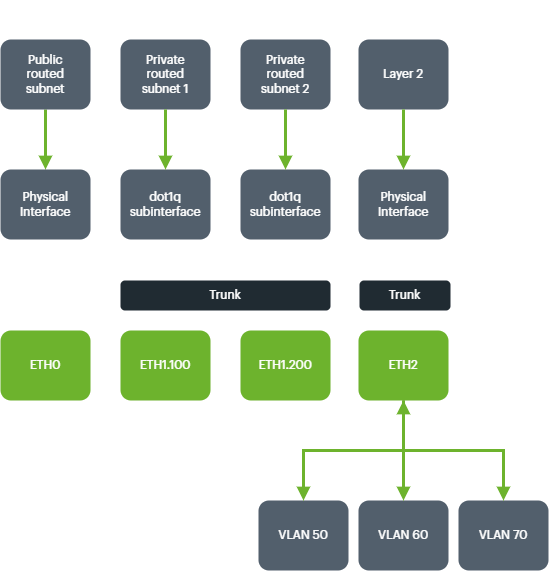Network presentation
Customised edge presentation#
Every network node can have customised handoff depending on the design of the hypernets and the needs of the organisation.
Whether its subinterfaces or trunks, VLAN tags or static assignments, combinations are only restricted by physical port counts and imagination.
Example#
4 different VRFs, each presented in a different way.
10: Public routed internet
20: Private routed subnet 1
30: Private routed subnet 2
40: Layer 2 trunk
This would allow full control of the LAN with tagged VLANs on Ethernet port 2, but VLANs 100 and 200 set on Ethernet port 1, and an untagged port with a static IP assignment on Ethernet port 0 for a firewall to be plugged in for internet access.
Heterogenous presentation options#
Sites in a multi-site WAN need not all have the same network presentation. Network presentation design can be unique for every Connection, or be grouped into different categories of connection or site.
Options#
Depending on the needs of the LAN, and the security model adopted, any combination of the below list should be possible to configure.
Layer 2Layer 3PrivatePublicVLANs (802.1q)VRFs&namespacesSubinterfaceTrunkRouted blocksRouted subnetsCustomer announced rangesNAT /32Bridging (802.1d)QinQ